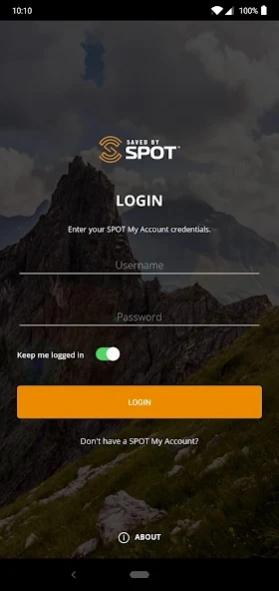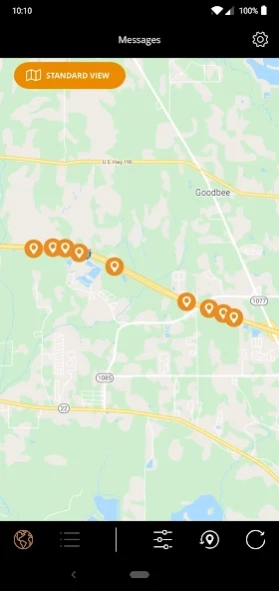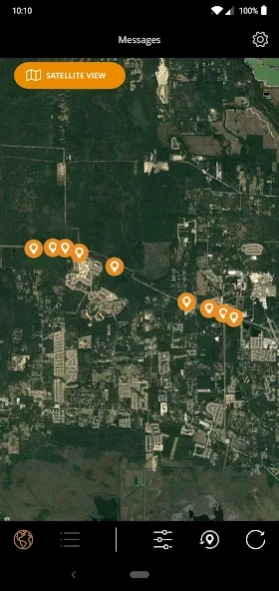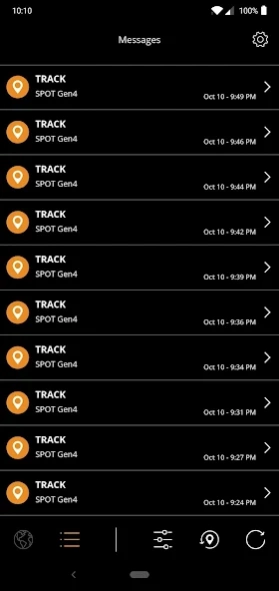The SPOT App 1.1.18
Continue to app
Free Version
Publisher Description
The SPOT App - With the SPOT App, view your SPOT messages, track progress, or monitor assets.
SPOT satellite devices provide GPS location-based messaging, emergency, and coordination with Search and Rescue and anti-theft alerting and tracking beyond the boundaries of cellular. The SPOT satellite technology, powered by Globalstar, has initiated over 7,000 rescues around the globe.
The SPOT App allows you to view messages sent from your SPOT device, track progress, or monitor assets.
Features:
• Display SPOT messages with GPS locations on a standard map, a satellite map, or hybrid map
• Filter your SPOT messages by date range, message type, or device type
• Easily zoom to the most recent SPOT message
• Select preferred GPS coordinate display format
• Option to auto-delete SPOT messages by time or quantity within the app. Auto-deleted messages are removed from the app but remain in your SPOT Mapping account for 3 years
• Set the frequency to check for new SPOT messages
*The SPOT App requires a SPOT account with an active SPOT satellite device and a Wi-Fi or data connection to view your SPOT messages. To learn more, visit FindMeSPOT.com.
About The SPOT App
The SPOT App is a free app for Android published in the Telephony list of apps, part of Communications.
The company that develops The SPOT App is SPOT LLC. The latest version released by its developer is 1.1.18.
To install The SPOT App on your Android device, just click the green Continue To App button above to start the installation process. The app is listed on our website since 2023-12-18 and was downloaded 6 times. We have already checked if the download link is safe, however for your own protection we recommend that you scan the downloaded app with your antivirus. Your antivirus may detect the The SPOT App as malware as malware if the download link to com.globalstar.spot is broken.
How to install The SPOT App on your Android device:
- Click on the Continue To App button on our website. This will redirect you to Google Play.
- Once the The SPOT App is shown in the Google Play listing of your Android device, you can start its download and installation. Tap on the Install button located below the search bar and to the right of the app icon.
- A pop-up window with the permissions required by The SPOT App will be shown. Click on Accept to continue the process.
- The SPOT App will be downloaded onto your device, displaying a progress. Once the download completes, the installation will start and you'll get a notification after the installation is finished.